Mute Button
That’s right — you can mute your microwave. This turns off those loud beeps (button beeps and “end of cycle” alerts) that can be particularly annoying early in the morning or late at night while your loved ones are sleeping. Some microwaves have this mute feature, while others have a volume setting — and better yet, some offer both.
To use this feature, look for a “Sound” button (often marked by a speaker icon), which is commonly seen on many newer models. If you can’t find this button, look for the “Settings” menu. As a last resort, check the owner’s manual for muting or volume options.

Reheat With “Sensor Cooking”
Most of us are probably reheating our leftovers wrong. The “Reheat” or “Sensor Reheat” button uses the latest technology to detect moisture in your food and heat it just the way it needs. Gone are the days of burnt lasagna edges or cold potatoes.
To use this feature, look for a “Reheat” button. Some microwaves have a list of foods to choose from. Most GE microwave models, for instance, feature six categories: breads, meats, vegetables, beverages, sauce, and plate (for dishes with multiple foods).
This is an excellent alternative to the “Manual Cook” or “Express Cook” options, which simply set the microwave to a minute or two on auto power. Sensor cooking ensures a thorough reheat without the guesswork.

Child Lock
Even if you don’t have young children in your house, you can file this tip under “things to avoid doing by accident.” Also called “control lock,” this child lock feature can be toggled on and off as needed to prevent accidental use — when activated, it by locks all the buttons on the microwave keypad.
There are different ways to enable the lock depending on your microwave brand and model. On some, the “Clear/Off,” “Pause/Off,” or “X” button doubles as a control lock button — it will say “Control Lock” underneath it. To activate it, hold down the button for three seconds until the display shows “LOCK” and then reverts to the clock. Some models will also display a small “L” or a key in the corner whenever this feature is in use. To unlock, simply repeat the process.
More Interesting Reads

Adjustable Power Levels
Microwave power is the key to heating food to the perfect temperature: not undercooked, yet not burnt. Most microwaves have between five and 10 power levels, and full power isn’t always best. Each food type has a specific power level that works best for reheating, but you may need to look up what that level is before you begin cooking.
To activate this feature, press “Cook Power,” enter your cook time, then choose a number between 1–10 (with 10 being 100%). For instance, use 80% power for casseroles and pasta, 40% for melting chocolate, and 30% to manually defrost. It’s all about customizing the heat for better results to avoid rubbery or overcooked meals. The highest setting — 100% or “High” — should be reserved for heating beverages or foods with high water content, such as soups and some vegetables.

Turntable On/Off Button
Has your turntable stopped turning? You might want to check whether your “Turntable On/Off” button was inadvertently activated. This button allows you to cook food in the microwave while the turntable remains stationary. It’s perfect for cooking with dishware that’s bigger than the turntable, such as large casserole dishes.
To find it, look for the “Turntable On/Off” button directly or dig through your microwave’s “Settings” menu. Note: Some cooking modes, including presets or sensor heating, require the turntable to rotate, so it’s not always an option. However, most manual settings are compatible with the turntable being off.

Keep Warm Function
Finished prepping one part of dinner but not the rest? The “Keep Warm” feature maintains the appropriate serving temperature without cooking the food further. It varies by model, but most microwaves can keep food warm for up to 30 minutes.
Look for a “Warm,” “Keep Warm,” or “Warm Hold” button. Press the button and select the time in minutes that you need to keep the food warm. If you don’t see a “Keep Warm” button, try using the lowest power setting (P0) manually, enter the time needed, and hit “Start.” It’s a game-changer for multitasking in the kitchen.

Soften/Melt
Any baker knows that softening or melting food just right is a tricky task. For instance, melting chocolate on the stove can lead to a burnt mess, while softened butter tends to liquify it if you’re not careful, rendering it useless for your recipe. That’s why the “Soften/Melt” button is a baker’s go-to. This function gently heats your food to the ideal temperature.
Find the “Soften/Melt” button on your microwave, then navigate the menu to select the type of food you’re heating. Newer LG brand microwaves, for example, let you choose specific items (such as butter, cream cheese, chocolate, and cheese) and their quantity in ounces. No more guesswork, just fast results.

Steam Clean
Microwaves are the splash zones of the kitchen, and sometimes, stubborn stains take more than just elbow grease to scrub off. Newer microwaves feature an easy remedy: a “Steam Clean” button. Similar to the self-cleaning setting in an oven, this removes stuck-on messes in the microwave.
All you need to do is put a microwave-safe cup or bowl containing 1/4 cup to 1 cup of water in the middle of the turntable before you begin, then press the “Steam Clean” button and hit “Start.” A cycle and countdown will begin, first heating the water to the appropriate temperature, then turning the microwave off.
This allows the steam to work its magic until the countdown ends and the timer alerts you that it’s okay to open the door again. Grease and grime should easily wipe off surfaces after the cycle is complete.